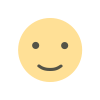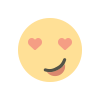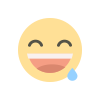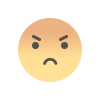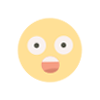Top 5 Android Drawing Tablets Compared: Which One Is Right for You?

For digital artists, illustrators, designers, and hobbyists, the freedom to create anywhere is a game-changer. Android drawing tablets have revolutionized the creative landscape, combining the power of a standalone computer with the precision of a professional pen display in a single, portable device. No longer tethered to a desktop setup, creators can capture inspiration instantly – whether on a commute, in a café, or traveling the world.
But with several compelling options on the market, choosing the right Android drawing tablet can feel overwhelming. This comparison dives into the top 5 contenders, evaluating them across critical factors like display quality, pen performance, battery life, software flexibility, and price, to help you find your perfect creative companion. Naturally, we'll see how the XPPen Magic Drawing Pad stacks up.
Key Comparison Criteria:
-
Display: Size, resolution, color accuracy (sRGB/Adobe RGB coverage), screen type (laminated?).
-
Pen Performance: Pressure sensitivity levels, tilt support, lag, battery requirements, feel.
-
Performance & OS: Processing power (RAM, Chipset), Android version, software compatibility, multitasking.
-
Battery Life: Crucial for true portability and uninterrupted creation sessions.
-
Portability & Build: Size, weight, build quality, stand options.
-
Price & Value: Balancing features against cost.
The Contenders:
-
Samsung Galaxy Tab S9 FE+
-
Lenovo Tab P12
-
Huion Kamvas Studio 16
-
XPPen Magic Drawing Pad
-
Xiaomi Pad 6
1. Samsung Galaxy Tab S9 FE+
-
Display: 12.4" LCD, 2560x1600 resolution. Good color accuracy (sRGB ~90%). Laminated display reduces parallax.
-
Pen: S Pen included (battery-free). 4096 pressure levels, tilt support. Excellent latency and feel, highly integrated.
-
Performance: Samsung Exynos 1380, 6/8GB RAM, Android 13. Smooth performance for most art apps and multitasking.
-
Battery: ~10,090 mAh. Offers solid all-day battery life.
-
Portability: Slim, premium build. Kickstand cover sold separately.
-
Price: Premium. Starts higher than dedicated drawing tablets.
-
Best For: Artists who also want a top-tier media consumption and productivity tablet within the Samsung ecosystem. Excellent S Pen integration is a major plus.
-
Drawback: Price is high for just drawing. LCD screen not as vibrant as OLED in higher-end S9 models.
2. Lenovo Tab P12
-
Display: 12.7" LCD, 2944x1840 resolution. Large screen real estate. Good color coverage.
-
Pen: Precision Pen 3 included (battery-free, charges via USB-C). 4096 pressure levels, tilt support. Good performance.
-
Performance: MediaTek Dimensity 7050, 4/8GB RAM, Android 13. Capable for drawing and general use.
-
Battery: 10,200 mAh. Similar to S9 FE+, offers good longevity.
-
Portability: Larger footprint due to screen size. Keyboard cover available.
-
Price: Mid-range, often positioned as a productivity/entertainment tablet.
-
Best For: Artists who prioritize a large screen for drawing and also need a device for note-taking or media. Good value proposition.
-
Drawback: Pen experience, while good, isn't quite as refined as Samsung's or dedicated drawing tablets like XPPen. Bulkier.
3. XPPen Magic Drawing Pad
-
Display: 12.2" IPS, 2160 x 1440 resolution (FHD+). Good color accuracy. Laminated screen for minimal parallax.
-
Pen: X3 Pro Pencil included (battery-free). Industry-leading 16,384 pressure levels, extremely low latency, excellent drawing feel.
-
Performance: Unspecified mid-range chipset, 8GB RAM, Android™ 12. Optimized for drawing apps. Runs core creative software smoothly.
-
Battery: 8000 mAh battery. The standout feature: 13 hours of battery life for non-stop creation*. Bonus: Supports reverse charge to lend juice to your phone on the travel. A true game-changer for mobile creators.
-
Portability: Slim profile. Designed for easy portability.
-
Price: Highly competitive, offering professional drawing specs at a mid-range price point.
-
Best For: Serious artists and designers prioritizing long, uninterrupted mobile creation sessions and professional-grade pen performance. The exceptional battery life and reverse charging make it ideal for travel, commutes, or working away from power outlets. A pure Android drawing tablet focused on the creative workflow.
-
Drawback: Processor/RAM (while sufficient for drawing) isn't as powerful as the Samsung/Lenovo for heavy multitasking or high-end gaming. Screen size smaller than Kamvas Studio 16.
4. Xiaomi Pad 6
-
Display: 11" IPS LCD, 2880x1800 resolution (WQHD+), 144Hz refresh rate. Sharp, smooth display. Good color accuracy.
-
Pen: Xiaomi Smart Pen (2nd gen) sold separately (battery-free). 4096 pressure levels, tilt support. Good performance, low latency.
-
Performance: Snapdragon 870, 6/8GB RAM, Android 13 (upgradable). Very capable processor, excellent for demanding apps and multitasking.
-
Battery: 8840 mAh. Offers strong battery life for general use and drawing.
-
Portability: Slim, sleek, lightweight design.
-
Price: Excellent value for the performance and display specs. Remember to factor in pen cost.
-
Best For: Creatives who want a powerful, versatile Android tablet with a gorgeous high-refresh-rate screen for both drawing and other intensive tasks (gaming, video), and value price/performance. Great if you already own a compatible stylus.
-
Drawback: Pen is an extra purchase. Pen tech, while good, isn't quite as specialized as XPPen's or Huion's. LCD screen.
The Verdict: Which Android Drawing Tablet is Right for YOU?
-
The All-Rounder Powerhouse (Budget Flexible): Samsung Galaxy Tab S9 FE+ - If you want the best overall Android tablet experience (performance, display, S Pen) and don't mind paying a premium, this is hard to beat. The S Pen integration is superb.
-
The Large Screen Value King: Lenovo Tab P12 - Best for those who want maximum screen real estate for drawing and productivity without breaking the bank. A solid general-purpose tablet.
-
The Dedicated Drawing Station (Large Canvas): Huion Kamvas Studio 16 - Choose this if a large, color-accurate screen designed solely for drawing is your top priority, and you can accept older Android and moderate processing power.
-
The Uninterrupted Creation Machine: XPPen Magic Drawing Pad - This is the top recommendation for artists whose primary need is to draw, sketch, and paint for extended periods, anywhere, without battery anxiety. The combination of the superb X3 Pro Pencil with 16,384 pressure levels, a streamlined Android™ 12 interface for creative apps, and the phenomenal 13-hour battery life with reverse charging capability makes it uniquely powerful for true mobile creation. If your Android drawing tablet is primarily a portable art studio, this offers exceptional value and focus.
-
The Performance & Display Bargain (Pen Buyer Beware): Xiaomi Pad 6 - An incredible value if you prioritize raw processing power and a stunning high-refresh-rate screen for mixed use (art + gaming/media). Just remember to buy the pen separately.
Ultimately, the "best" Android drawing tablet depends entirely on your specific needs and budget. For pure, portable artistic freedom powered by exceptional battery life and a professional-grade pen, the XPPen Magic Drawing Pad stands out as a uniquely compelling tool in the Android drawing tablet arena. It removes the biggest barrier to mobile creativity: the fear of running out of power.